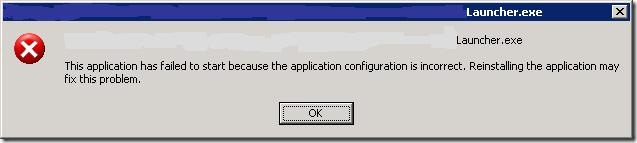Bogus Windows Azure Tools Installer Error Message
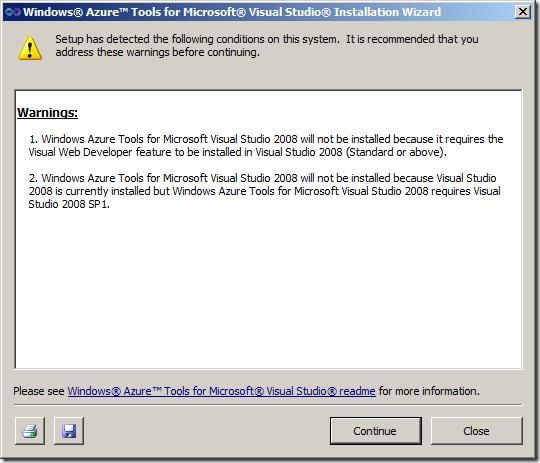
Many have probably gone before me, and figured this out, but just thought I’d post this small tip. (At least one person had a similar problem as shown here ). If you go here to get the Windows Azure tools installer, and you install on a machine or VM that happens to ONLY have Visual Studio 2010 on it, but not Visual Studio 2008, you get this error message: Huh? This seems alarming, especially since it says “it is recommended that you address these warnings before continuing.” But there’s no cause for Alarm, because it’s actually Bogus, with a capital “B”. Why should I care that it won’t install the tools for VS 2008, if I don’t have VS 2008 on my machine? Couldn’t MS have made the installer smart enough to figure that out, and shouldn’t that be okay? Or display a more intelligent message, like “you don’t appear to have Visual Studio 2008 installed, so only the tools for VS 2010 will be installed” ? Clicking “Continue” (with a capital “C”) causes it ...